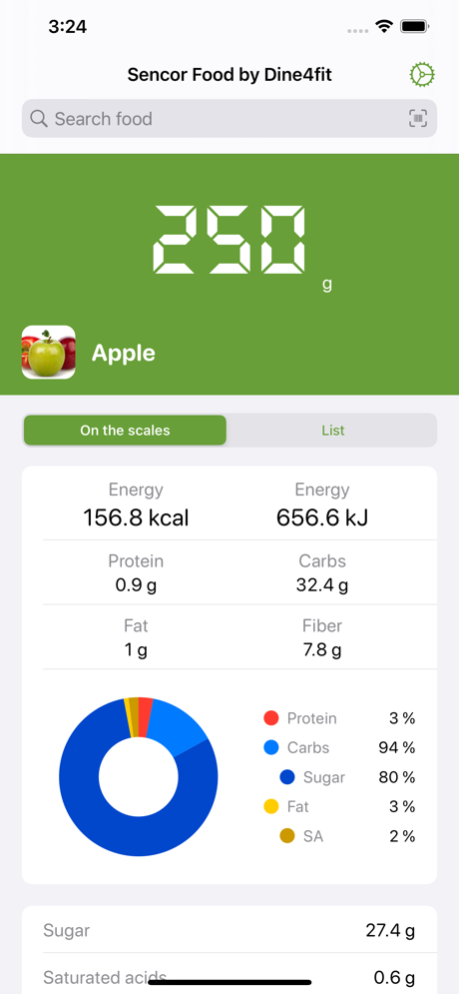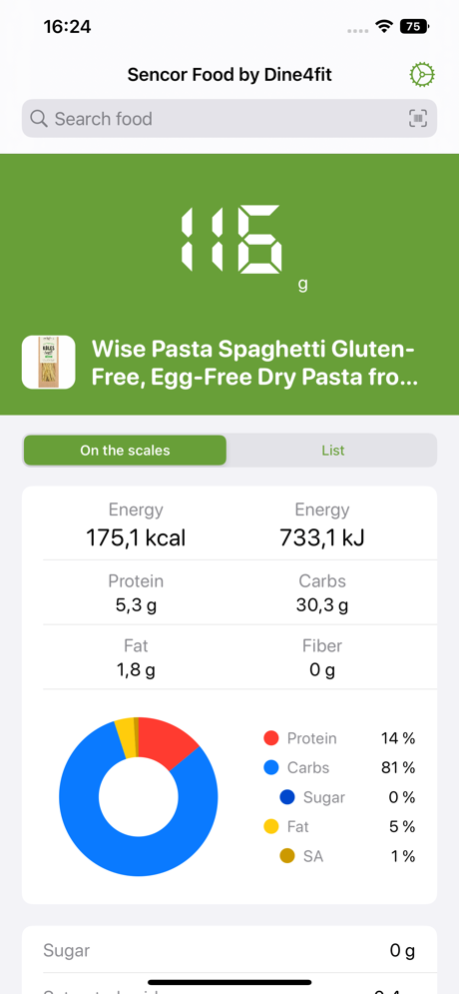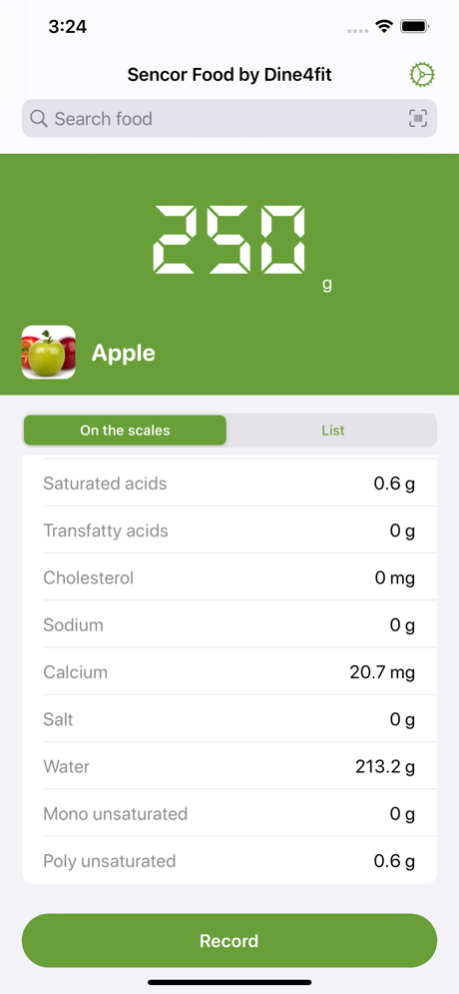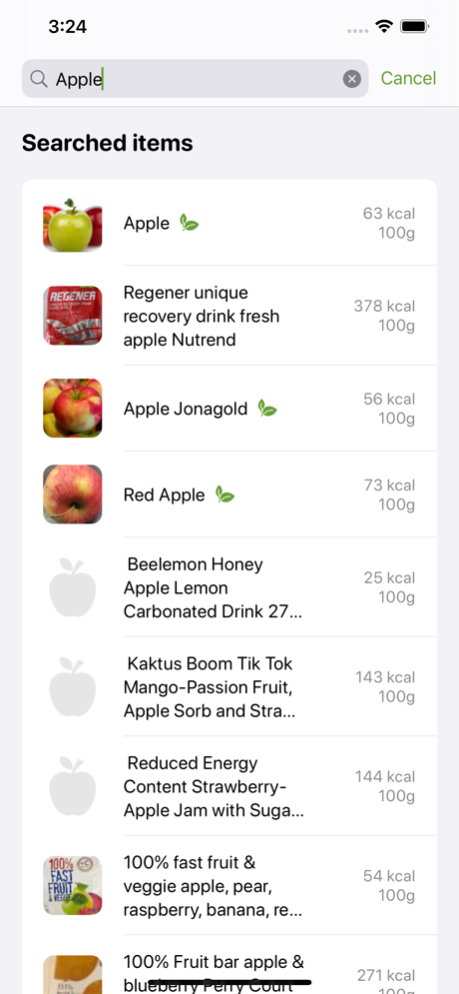Sencor FOOD 1.1.3
Continue to app
Free Version
Publisher Description
The app was developed in collaboration with the creators of the Dine4Fit app. As a result, Sencor FOOD offers direct access to a rich and regularly updated database of foods and their nutritional values.
The connection of the scale to the smartphone takes place automatically when the app is launched. To pair, all you need to do is turn on the Bluetooth function on your smart device. An internet connection is required to search for food.
Since version 1.1, the app also offers fast retrieval of food information via EAN barcode.
Sencor FOOD offers 2 weighing modes: "On the Scale" to quickly view information about the item currently being weighed, and "List" mode - allows you to find out the cumulative nutritional value of multiple foods. This mode is useful, for example, when preparing a dish according to a recipe.
The Sencor FOOD app is interlinked with the Dine4Fit / Calorie Tables app. At the end of the weighing process, you can enter your food into your Dine4Fit menu with one click and keep a long-term overview of your food intake (Some advanced features of the Dine4Fit app may incur a fee).
Aug 3, 2023
Version 1.1.3
Minor improvements in appearance and tuning of details.
About Sencor FOOD
Sencor FOOD is a free app for iOS published in the System Maintenance list of apps, part of System Utilities.
The company that develops Sencor FOOD is FAST CZ a.s.. The latest version released by its developer is 1.1.3.
To install Sencor FOOD on your iOS device, just click the green Continue To App button above to start the installation process. The app is listed on our website since 2023-08-03 and was downloaded 0 times. We have already checked if the download link is safe, however for your own protection we recommend that you scan the downloaded app with your antivirus. Your antivirus may detect the Sencor FOOD as malware if the download link is broken.
How to install Sencor FOOD on your iOS device:
- Click on the Continue To App button on our website. This will redirect you to the App Store.
- Once the Sencor FOOD is shown in the iTunes listing of your iOS device, you can start its download and installation. Tap on the GET button to the right of the app to start downloading it.
- If you are not logged-in the iOS appstore app, you'll be prompted for your your Apple ID and/or password.
- After Sencor FOOD is downloaded, you'll see an INSTALL button to the right. Tap on it to start the actual installation of the iOS app.
- Once installation is finished you can tap on the OPEN button to start it. Its icon will also be added to your device home screen.